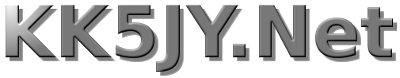
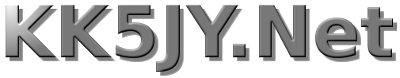
./ft8cat -s ./ft8modem ft8 0...which sets the mode to FT8, and begins decoding on the first sound device.
 |
ft8modem Downloads (Click Here) Click the link above to download software packages. The source is being released under the GPL version 3, which is also available on the download page. |